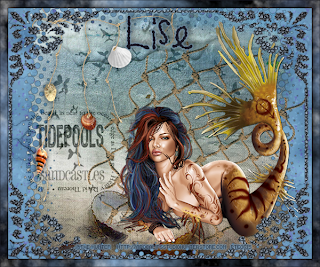Search
SCRAPS BY P & A DEZIGNS . Powered by Blogger.
Labels
CT Tutorials
PTU Tutorials
Amy Maries Kits
CDO
Devilish Dezines
Arthur Crowe
Pics For Design
Ismael Rac
Alex Prihodko
Scrappin with Lil Ole Me
CT Tag
Verymany
Rieneke Designs
Alicia Mujica
HorsePlay's Pasture
CT Tags
Zlata_M
Creative Crazy Scraps
Sassi Designs
Bookworms Dezines
Enamorte
Kizzed By Kelz
Masks
Scraps N Company
Bibi's Collection
Graphics Of Fantasy
Anna Marine
Foxy Designz
Design By Joan
Kandii Popz Dezignz
Ladyhawwk Designs
Rissas Designs
Bibi Van G Kits
Enys Guerrero
Exclusive Kit
Rebel Dezines
Spazzd Art
Alehandra Vanhek
Baby Cakes Scraps
Eugene Rzhevskii
Millie's PSP Madness Templates
MistyLynn Creations
Sandy's Designs
Bibi's Creation
FTU Tutorials
Scraps From The Heart
Twilight Scraps
Wicked Creationz Scraps
2013 Water Gun
ACDiva's
BLT Dezignz
Bibi's Creations
Cluster Frames
Kandi Kissez Template
Schnegge Scraps
Snags
Treasured Scraps
WD Designz
Alehandra Vanhak
Animated
Dave Nestler
Deacon Black
Dzines From The Heart
JT's Designs
Lily Rose Designs
Lizquis Scraps
Mashi
MediEvil Creations
Rainbow Pixie Stick Scraps
Sweet Pinup
Tammy Kat Dezigns
Templates
Vicki's Scraps
Wicked Creations Scraps
Wicked Little Cupcake
Followers
Forums I'm a member of
Sunday 21 April 2013
So, you want to make a mask. Well I have to tell you, they are quite easy to make. Here is what you do:
First, in PSP, open a new image. You can make it any size you like, I usually go for 600 X 600.
Next, you will want to have a background. I would suggest black (#000000) because it works well when you go to use it. I have seen lots that have a white background, that is good too. But when you use a mask with a white background, remember to invert it so that it is used properly.
Next, what I would do is to click on my paintbrush. I make sure that my foreground color is set to white (#ffffff). I then choose a paintbrush image that feels good. Abstract images usually work really well. I then go to my image and on a new raster layer, I start clicking away till I get something I think might be fun as a background. You can stay on one layer and click away or have a new layer for each click of the brush.
Sometimes I will feel like what I created won't show well when used, so here is what else I might do.... I find my circle brush (you can find those right beside the images you scroll through) and on a new raster layer, I click ONCE. So I have a big white circle in the middle of my mask... well that is unattractive... so I then go to my smudge button, located right beside the paintbrush button. There is a dropdown menu, you will find the smudger there. Once I have my smudge button activated, I will go around the edges of the circle to make it less unattractive, how much is up to you.
Once you are satisfied you have a usable mask. Save it as a JPeg and voila... you have made yourself a mask. Pretty easy, right?
Here is an example:
If you would like to use this particular mask, you can download it here:
Labels:Mask Tutorials,Masks | 0
comments
Tuesday 16 April 2013
Labels:Tags | 0
comments
Monday 15 April 2013
This tag is from another tutorial from Michele at Michele's Fairymist
And you can find that tutorial HERE

Labels:Tags | 0
comments
This is another one I did from the same tutorial writer - Michele from Michele's Fairymist
And you can find this tutorial HERE

Labels:Tags | 0
comments

Labels:Tags | 0
comments
I have done these as exclusives for ACDiva's. They are only available there. And you must be a member.
Labels:ACDiva's,Templates | 0
comments
Sunday 14 April 2013
Labels:ACDiva's,Masks | 0
comments
Friday 12 April 2013
I haven't created a tutorial ever, but I do like to do them. A lot of these tags are from tutorials. As soon as I figure out how, I will link some of my faves here. In the mean time... Enjoy... :D


Labels:Tags | 2
comments
that I would like to be able to share with all of you. You see, I fancy myself a tagger. I have loved it since I first found out about it. PSP has kept me from being depressed and hating myself. I get so much pleasure from creating. And I think I do a pretty good job..... And here are some of my creations.


Labels:Tags | 0
comments
Subscribe to:
Posts
(Atom)
My TOU
All things I provide on this blog are my own creation.
The tutorials here are merely guidelines and you are perfectly welcome to do your own thing.
Any resemblance to others is strictly coincidence.
Please do not share.
Do not claim as yours.
If you use any items here please link back to my blog.
No translations of my tutorials.The tutorials here are merely guidelines and you are perfectly welcome to do your own thing.
All links were current and available at the time of their posting. I cannot control who comes and goes, so if you find a broken link, please use a suitable replacement item.
Feel free to send me anything that you make with my stuff and I will gladly showcase it. My email is merrittlise@gmail.com
Talk to Me
Archives
-
▼
2013
(267)
-
▼
April
(10)
- How To Make A Mask
- This is also from a tutorial called Birgit
- This tag is from the tutorial called Aisha
- This tag is from the tutorial called Roo
- A Tag I did from the tutorial Marie
- Here are some of the templates I have done for ACD...
- So I have made these masks for my favorite forum.....
- Here are some more of my tags....
- So there are things
- Just practicing...
-
▼
April
(10)